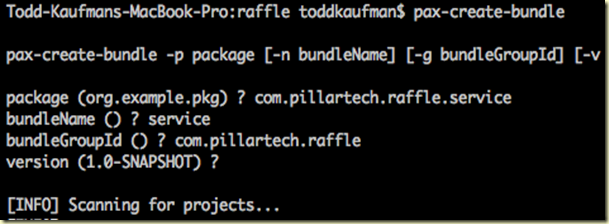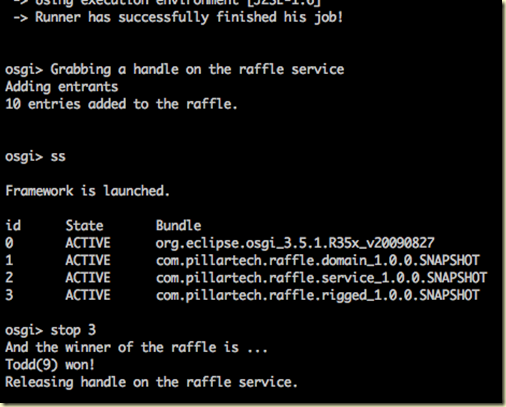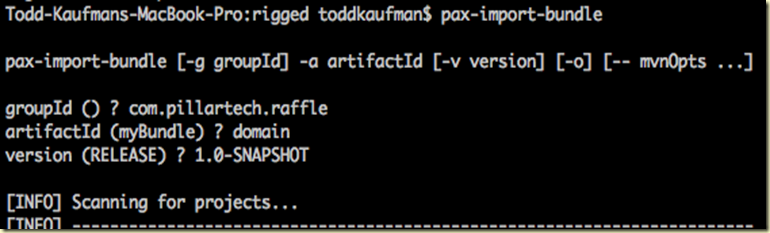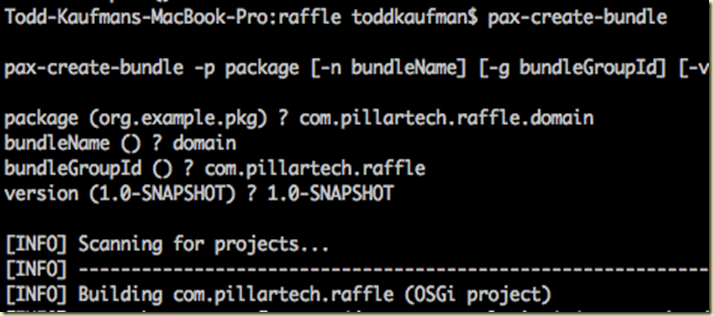Our previous installment finally began to show the benefits of OSGi. Service production, consumption and registry were all accomplished programmatically with the APIs of the OSGi specification. While this does provide the benefit of reduced coupling and improved cohesion in an enterprise application, the end result was an invasive and difficult to test implementation. Surely there has to be a better way?
The good people at SpringSource asked the same question and they came up with a solution that feels very natural to Spring developers: Spring Dynamic Modules. Spring DM provides OSGi developers with a declarative means of wiring bundles together in much the same manner that the Spring framework allows developers to wire together Java classes. Getting up and running requires a couple of new repositories and an import from the root project level.
Up until now we’ve been able to download the few OSGi bundles that we’ve needed from the typical maven repositories. When we begin to use the Spring extender for OSGi, a number of other bundles will come into the picture. Downloading these bundles from the maven repositories can be hit or miss, so instead let’s use the SpringSource Enterprise Bundle Repository as our main repository for OSGi bundles. EBR is basically a collection of commonly used libraries for Java in valid OSGi bundle form. Add the two repository locations with pax construct using the following commands from the root directory:
pax-add-repository \
-i com.springsource.repository.bundles.release \
-u http://repository.springsource.com/maven/bundles/release
pax-add-repository \
-i com.springsource.repository.bundles.external \
-u http://repository.springsource.com/maven/bundles/external
Then we can slightly adjust the pax import command to pull in the Spring DM extender and all of it’s dependencies in one fell swoop.

This command is a little different from prior imports in that we have added a couple of properties to the maven command. The importTransitive property instructs pax-construct to not only pull in the spring-osgi-extender, but also all of the other bundles that it depends on. The widenScope property instructs it to import not only those compile time bundles, but also the runtime dependencies as well. This should result in a slew of downloads occurring in your main project directory.
Using Spring DM extender will remove the OSGi programmatic approach to wiring and activating bundles, in favor of autowiring bundles together in a Spring context. By default the extender will look in META-INF/spring for any .xml files that it can sink it’s teeth into. I follow the pattern of using an OSGi specific context and an other file for all the rest. Change to the directory of the service bundle and from there create a src/main/resources/META-INF/spring directory. Within that directory, we’ll create two application context files. The first, service-context.xml will just declare the service implementation as a bean:
<beans xmlns="http://www.springframework.org/schema/beans"
xmlns:xsi="http://www.w3.org/2001/XMLSchema-instance"
xsi:schemaLocation="http://www.springframework.org/schema/beans
http://www.springframework.org/schema/beans/spring-beans-2.5.xsd">
<bean id="raffleService"
class="com.pillartech.raffle.service.internal.RaffleServiceImpl" />
</beans>
The osgi-context.xml is fairly straightforward as well:
<beans:beans xmlns="http://www.springframework.org/schema/osgi"
xmlns:beans="http://www.springframework.org/schema/beans"
xmlns:xsi="http://www.w3.org/2001/XMLSchema-instance"
xsi:schemaLocation="http://www.springframework.org/schema/osgi
http://www.springframework.org/schema/osgi/spring-osgi.xsd
http://www.springframework.org/schema/beans
http://www.springframework.org/schema/beans/spring-beans-2.5.xsd">
<service ref="raffleService"
interface="com.pillartech.raffle.service.RaffleService" />
</beans:beans>
This context decalres the osgi namespace as the default and can then simply publish the service to OSGi via the <service> tag. You’ll note it uses a reference to the raffleService bean in the other context, make sure these match. With these two files in place the activator for this bundle is no longer necessary. Remove that entire file and you should be able to compile and deploy.
OSGi also provides a means for consuming services. Let’s change the Rigged bundle to make use of it. Start by creating the same src/main/resources/META-INF/spring structure so that the dm extender will find all of the contexts. The OSGi context for a consumer is very similar to the producer:
<beans:beans xmlns="http://www.springframework.org/schema/osgi"
xmlns:beans="http://www.springframework.org/schema/beans"
xmlns:xsi="http://www.w3.org/2001/XMLSchema-instance"
xsi:schemaLocation="http://www.springframework.org/schema/osgi
http://www.springframework.org/schema/osgi/spring-osgi.xsd
http://www.springframework.org/schema/beans
http://www.springframework.org/schema/beans/spring-beans-2.5.xsd">
<reference id="raffleService"
interface="com.pillartech.raffle.service.RaffleService" />
</beans:beans>
The major change is that instead of using a service tag to produce a service, we use a reference tag to consume one. The rigged activator class will need changed to consume this service via dependency injection. Let’s tweak that class so that all OSGi based lookups are removed and replace it with a simple setter. While we’re in here, let’s also remove the APIs for bundle activation as well. The end result is a ServiceBasedRiggedRaffleActivator that looks like this
package com.pillartech.raffle.rigged.internal;
import java.util.Set;
import com.pillartech.raffle.service.RaffleService;
public final class ServiceBasedRiggedRaffleActivator {
private RaffleService service;
public RaffleService getRaffleService() {
return service;
}
public void setRaffleService(RaffleService svc) {
service = svc;
}
public void start() throws Exception {
if (service != null) {
addEntrants();
}
else {
System.out.println("Unable to rig the raffle, cannot get a handle on the service");
}
}
private void addEntrants() {
System.out.println("Adding entrants");
final int COUNT = 10;
for (int i = 0; i < COUNT; i++) {
service.addEntry("Todd("+i+")", "toddkaufman@gmail.com");
}
System.out.println(COUNT + " entries added to the raffle.");
}
public void stop() throws Exception {
System.out.println("And the winner of the raffle is ...");
Set<String> winners = service.pickWinners(1);
for (String winner : winners) {
System.out.println(winner + " won!");
}
}
}
You can tell by the imports that this code now has zero reliance on OSGi APIs so it is easier to understand and maintain, with the benefit of also being able to be tested in isolation. The final step in getting this to work is to create a context file that wires up the rigged class with it’s dependency on the external service bundle. The rigged-context.xml is
<beans xmlns="http://www.springframework.org/schema/beans"
xmlns:xsi="http://www.w3.org/2001/XMLSchema-instance"
xsi:schemaLocation="http://www.springframework.org/schema/beans
http://www.springframework.org/schema/beans/spring-beans-2.5.xsd">
<bean id="riggedActivator"
class="com.pillartech.raffle.rigged.internal.ServiceBasedRiggedRaffleActivator"
init-method="start" destroy-method="stop">
<property name="raffleService" ref="raffleService" />
</bean>
</beans>
Here we make use of the init-method and destroy-method properties of a spring bean to automatically kick off the raffle and shut it down, just as we did with the bundle’s OSGi start/stop lifecycles. One last item of cleanup is to tweak the BND files for both bundles to reflect the removal of a BundleActivator. While we’re in there I would add the following line so that Spring does not expose the bundle’s context to other services:
Spring-Context: META-INF/spring/*.xml;publish-context:=false
Executing a mvn clean install and pax-provision command should provide you with a more verbose lifecycle to these bundles, but the main functionality remains the same. Starting and stopping the rigged service will create a raffle and pick a winner as you would hope. We’ve deleted a slew of code and added just a handful of configuration to the application to get a simpler and easier to test set of bundles. In the next installment we’ll build upon the use of Spring DM from this point on by adding some database interaction as 90% of the apps we write would.
Source is available as always on githhub.